System Architecture
Here is described the architecture of the entire system, in detail.
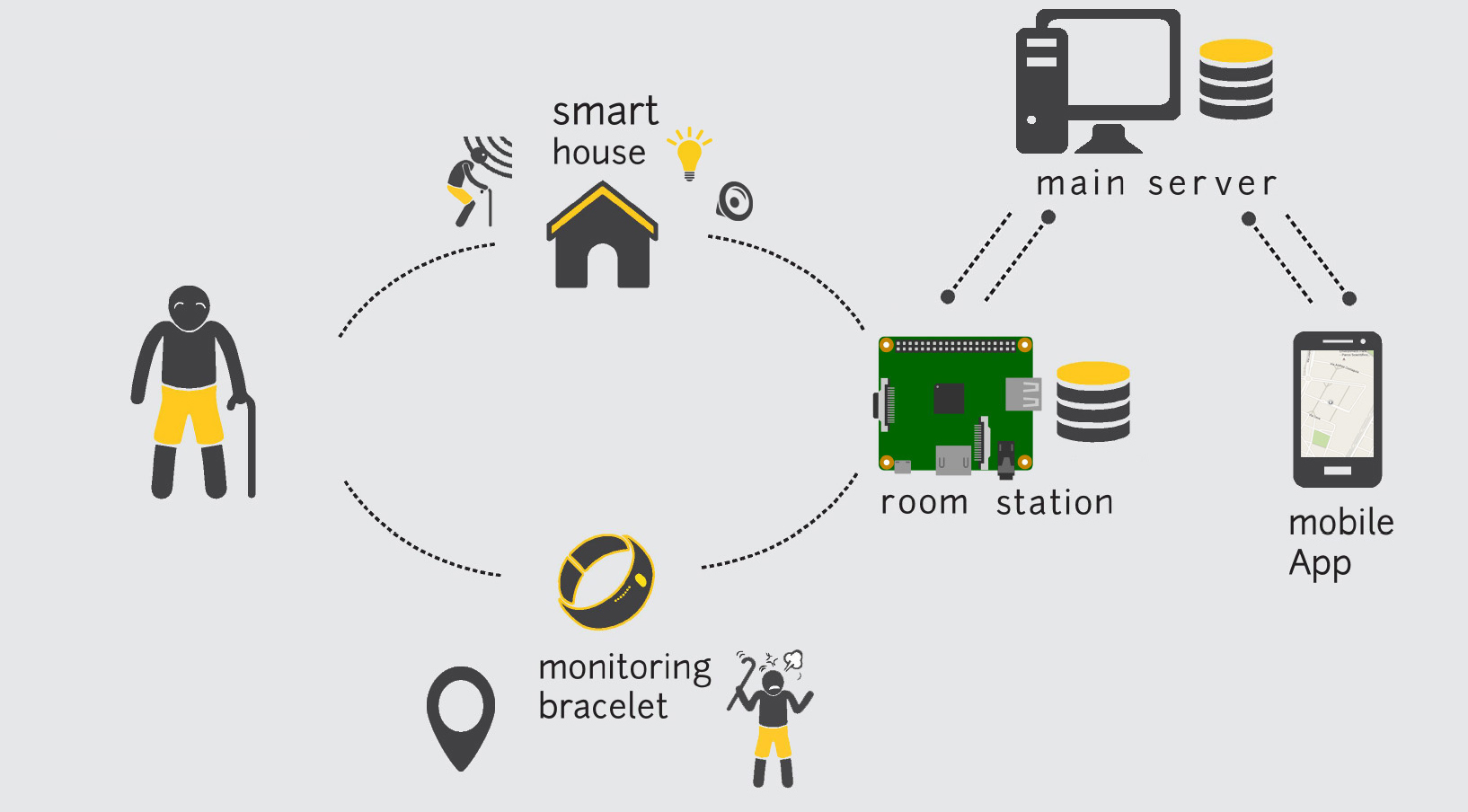
1.1 - Hardware Architecture
- ROOM: the whole set of sensors and actuators of the house connected to a board.
- Single board computer connected to the Internet via Wi-Fi
- Motion sensor
- Bracelet: heart rate and respiration sensor
- Patient's smartphone to track his position
- Active speaker
- Controllable lights
- SERVER: computer connected to the Internet via LAN.
- USER'S SMARTPHONE: device used to access to the system front-end from the mobile application.
1.2 - Software Architecture
APP
- Functions:
- necessary to create a new user in the system to start using it
- show patient's current position
- set preferences for calming down process (lights color, type of music and messages to play)
- receive notification messages when the system detects problems with patient
- access to patient history and past problems
- set appointments to a defined date with message to play
- Runs on:
- natively on smartphones
- Interacts: with the server by HTTP
SERVER
- Functions:
- store previous user data in the database
- send notifications in particular situations to the app
- receive and store appointments
- process notifications coming from the room
- provide a map within the mobile app with specific patient's position
- Runs on: a computer connected to the Internet via LAN
- Interacts:
- with the room by APIs
- with app by HTTP
- with Google Maps by Google Maps APIs
ROOM (station, sensors and actuators)
- Functions:
- process sensed data
- process GPS patient's position and give it to the main server
- change the environment by controlling actuators
- Runs on: house sensors - a single board computer to control the whole set
- Interacts: with main server by HTTP
2.1 - Hardware Components
2.1.1 - Off-the-Shelf
- Server: A powerful computer that can manage requests from all users
- Room:
- Raspberry Pi + Wi-Fi module (for controlling station)
- Active speakers (for playing messages and music)
- Alyt Hub and motion sensors (for Z-Wave motion sensing)
- 2 Hue bulbs (controllable lights)
- FitBit (for agitation detection)
- App: Users' smartphones, natively
2.2 - Software Components
- Server:
- Flask v0.10.1
- SQLite3 (for database)
- Mobile application:
- HTML5, CSS3, JavaScript 1.8
- jQuery v1.11.3
- AJAX
- Google Maps API v3
- PhoneGap CLI v6.2.0
- Room:
- Flask v0.10.1
- SQLite3 (for database)
- Alyt Hub API
- Hue bulb API
- FitBit API
- Custom software for agitation detection