Welcome to
When people are playing video games,programming,reading and watching videos by computer,cell phone and tablet,they blink eyes about 3 times or less per minute.People blink about 10-15 or more times per minute in normal time.If people haven’t blinked for a long time,eyes will be dry and tired.
Our system aims at to keep PC users' eyes healthy. It is good to apply our system when user need to focus at screen for a long time.User can apply any place if the room light can interact with our system.
Since the video game market may be monopolized by the VR device in the future,our system may provides good function for the VR device to keep users' eyes healthy.
Our system comes with the HotPotato(a portable vibrator),users can put the HotPotato to anywhere they like,such as under the chair,sofa,bed…...
Our system will provides the main function to force users to blink if they haven’t blinked for a configurable time by turning on the HotPotato to keep their eyes wet with not distracting too much users’ attention from the screen and not causing much scare. The system may provides other sub-function to keep users’ eyes healthy:low ambient light warning,system will adjust the light automatically,long computer using time warning.
The system may collects data from the software and arranges data to back feed to users.
HE HAIYUN
mail:329213565@qq.com
GitHub:HerianHe
ID:232890
WU MING
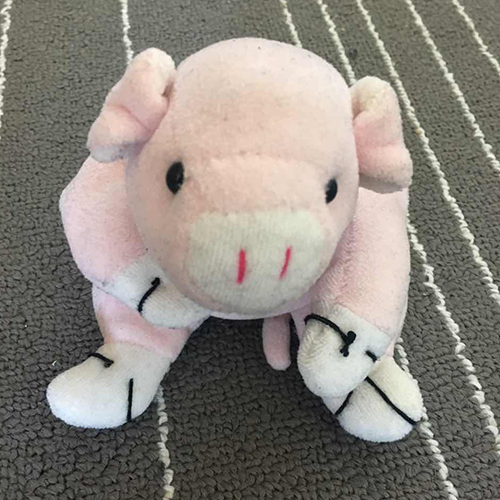
mail:lemonicgod@gmail.com
GitHub:lemonigod
ID:207741
YU FENG
mail:bpmy123@gmail.com
GitHub:bpmy123
ID:187163
Sensing
The system will detect user's eyes state(close or open),PC running time and meter the ambient light.
Reasoning
The system will calculate how long the user hasn't blinked,PC running time threshold,also calculate the suitable ambient light for user.
Acting
The system will turn on the HotPotato.The system will also jump out the warning window when PC have runned for a long time, adjust the brightness of the room.
Interacting
User only blink,the HotPotato will turn off.
AmI-features
| Features | Description |
|---|---|
| Sensitive | It gathers informations about the blink rate of PC users' eyes, ambient light level in the PC used space and the PC running time. These information is exploited to have warning by HotPotato. |
| Responsive | It control the HotPotato and the warning window to remind PC users to blink eyes. It also monitors the lighting of the building in order to improve the PC using environment for users' eyes. |
| Adaptive | The system observes past data and evolves accordingly. |
| Transparent | The user intuitively exploits the software by the warning of window or HotPotato. At the same time exploits the software without being aware of the automatically lighting control behind it. |
| Ubiquitous | Any PC users can benefit from the system by using the software |
When people are playing video games, programming, reading and watching videos by computer, cell phone and tablet, they blink eyes about 3 times or less per minute. People blink about 10-15 or more times per minute in normal time. If people haven’t blinked for a long time, eyes will be dry and tired.
Our system aims at to keep PC users' eyes healthy. It is good to apply our system when user needs to focus at screen for a long time. The user can apply our system to the room where he works with the PC.
Our system is composed of two parts, the software installed in the PC, a portable vibrating device and the light in a certain room. The software works with the camera of the PC by detecting the movement of user’s eyes. It is related to face recognition. The camera catches the user’s face and the software can detect how many times the user’s eyes blink in one minute. If the amount is less than 10, the screen will be fuzzed up and force the user to blink. What’s more, the vibrator will be placed beside the user like on the desk or on the chair, and it will vibrate to remind the user to blink. The user will need to press the vibrator to make it stop.
This way turns out to be mild and effective after experiments.
In addition, the system has the function of adjusting ambient light. With the camera, the software can detect the brightness of environment and help the user to adjust the ambient light to a comfortable level. The system can also show warning after long computer using time.
Finally, the system may collect data from the software and make a data report to feed back to user.
2.1 Glossary
System: means our Eyes Blinker system composed of the software and the hardware.
Device/Hardware: the vibrating device of the system that can stimulate the user to blink.
Software: The software of the system.
2.2 Actors
user: the person using the PC at home in the study room.
family: people around the user and may be affected by Eyes Blinker
3.1 Functional Requirements
| Functional Area | Description |
|---|---|
| INST | installation |
| NOTIF | notification sent by the system to user devices |
| PREF | interface for setting user preferences |
FR INST.1: Software Installation
· Description: The system works with the software installed on the PC with camera. So the software is to be installed on laptop or Desktop computer with camera. The operating system should be Windows 10 or below Windows 10.
· Priority: 1
FR INST.2: Hardware Installation
· Description: The system works with the vibrating device. The device should be installed on the desk near the computer, or on the chair. The user can install the device by simply putting it on the desk or attaching it to the chair.
· Priority: 2
FR INST.3: Camera Installation
· Description: The software detects the action of eyes with the help of camera. So the computer needs to be installed with camera. The laptop is equipped with camera but the desktop computer sometimes doesn’t have camera, so an extra camera needs to be installed and linked to the computer.
· Priority: 1
FR NOTIF.1: Notification of the software
· Description: The software creates notifications by fuzzing up the screen and force the user to blink his/her eyes. After the user blink eyes, the screen will turn back to normal.
· Priority: 1
FR NOTIF.2: Notification of the device
· Description: The device will vibrate to remind the user to blink. The user needs to press the device to make it stop so that the user’s attention on computer will be distracted and will have to blink eyes.
· Priority: 2
FR NOIT.1: Adjusting Light
· Description: The software can detect the brightness of the environment with the camera and helps to adjust the light around the user. If the brightness is too low, the brightness of lamp will be turned up. If it is too high, the brightness of lamp will be turned down.
· Priority: 3
FR PREF.1: Vibrating preferences
· Description: The user can set the intensity of vibrating. The system will provide a suggested intensity of vibrating but the user can adjust it if he doesn’t want to disturb family.
· Priority: 3
FR PREF.2: Light preferences
· Description: The user can choose to turn on or turn off the function of adjusting light. If he doesn’t want to affect the family, he can turn off the function. What’s more, he can choose to link which lamp to the system so that the system will only adjust the selected lamp.
· Priority: 4
3.2 Non-functional Requirements
NFR.1: Compatible devies
· Description: The system must be work on the computer which is compatible with Windows(6 and later).
· Priority: Portability
NFR.2: Integrant devies
· Description: The system must be work on the computer with a camera when the camera is turn on.
· Priority: Portability
NFR.3: Internet condition
· Description: The system must be work even if there is no internet connection.
· Priority: Usability.
NFR.4: language
· Description: The language of the system is English.
· Priority: Usability.
NFR.5: Vibrating device
· Description: The Vibrating device must be turn on, be connected with computer and near the user.
· Priority: Interoperability.
NFR.6: Lighting system
· Description: The lighting system in the space must be controlled by the system and remains turn on.
· Priority: Interoperability.
NFR.7: System response time
· Description: The system must response as soon as users’ eye-blink is too low or the environmental lighting condition is bad.
· Priority: Efficiency.
NFR.8: Response of preference setting
· Description: The system must update the condition of notification and light adjusting as soon as the user update the preference.
· Priority: Efficiency.
NFR.9: Identification of eye-blink
· Description: If the system can’t identify whether the user’s eyes is open or close in order to calculate the eye-blink rate, it will be unable to provide the notification.
· Priority: Reliability.
NFR.10: Date delete
· Description: The system will delete all the original image from camera as soon as the system calculated the eye-blink rate in order to protect the pribacy
· Priority: Privacy.
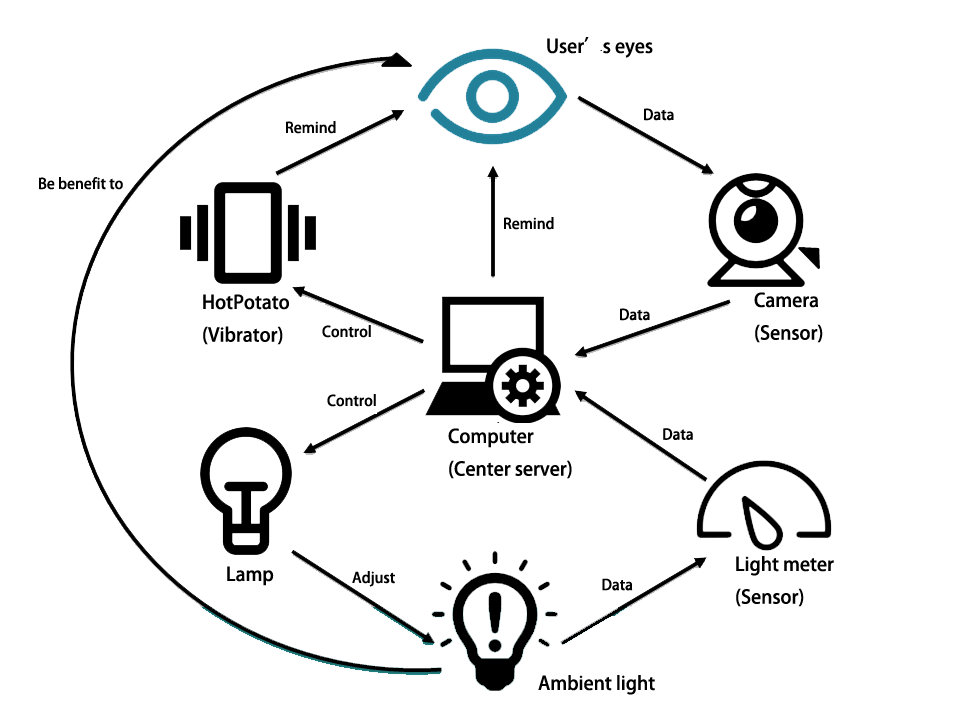
1.1 Hardware Architecture
• Camera
- Catch frame of user’s face and eyes
• Light meter
- Measure the ambient light intensity
• Lamp
- Adjust the ambient light intensity
• Hotpotato
- A portable vibrator to remind user of blinking
1.2 Software Architecture
• Face and eyes detection software
- Receive the frame from the camera and determine if user is in front of the computer and if user blinks,according to the results,the software determines the Hotpotato turns on or off.
• Light adjustment software
- Adjust the lamp’s light intensity to a suitable value according to the number returned from the light meter
• GUI:
- User control the system’s functions by GUI
2.1 Hardware components
2.1.1 Off-the-Shielf
• A computer with Windows OS
• A webcamera
• A Xbox360 controller(Hotpotato)
• Yocto-Light-V3(Light meter
• Philips Hue(Lamp)
2.1.2 AD-HOC
2.2 Software components
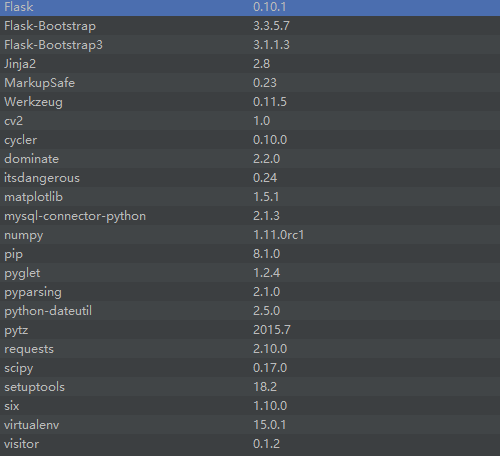
1.The system uses the Xbox360 controller as the Hotpotato,its a hardware that only works for Windows OS,our team can not find a vibrator with a API to replace.